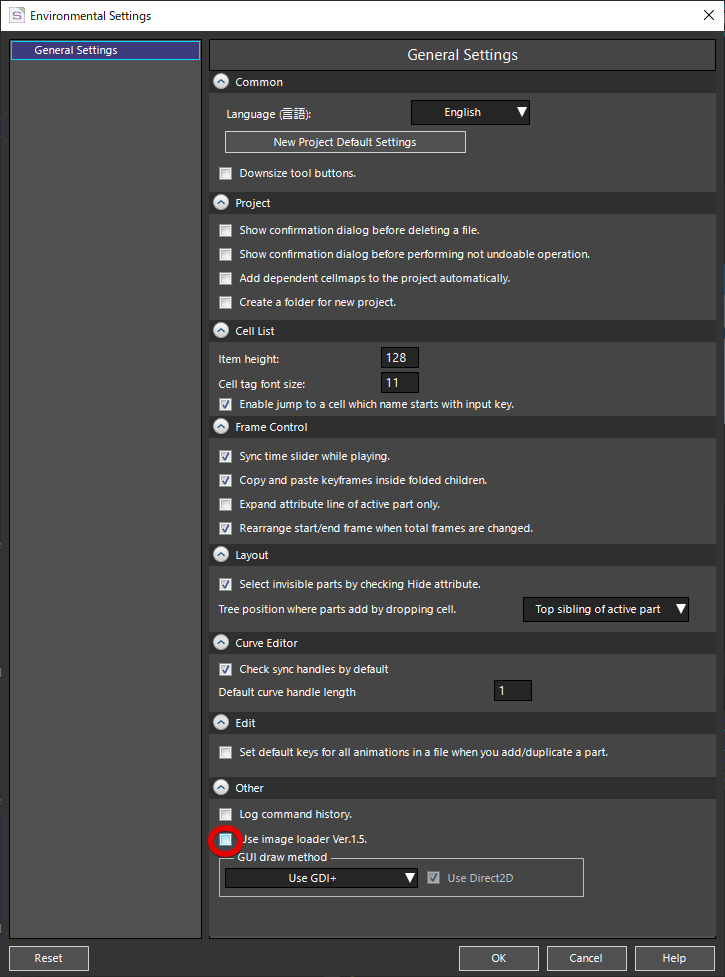The standard image loader improves the layer fidelity of psd and addresses the problem of alpha channel misrecognition.
However, areas that are completely white (R: 255, G: 255, B: 255) may become transparent.
Here’s how to handle this.
How to display correctly
Open “Preferences window” and uncheck “Use image loader Ver.1.5.”.
If you uncheck this box, the image loader will switch to the old version. In this state, reload and check if the image is displayed correctly.
Related Pages
- Cell Map Window
Describes the features of the Cell Map Window. - Preferences Window
Describes the features of the Preferences Window. - Project Settings Window
Describes the features of the Project Settings Window.