In order to import the “ssax” data exported from SpriteStudio Professional to “OPTPiX SpriteStudio”, proceed with the following:
- By the following method, the animation is read into the project.
Select [Project]-[Import] from the upper menu bar
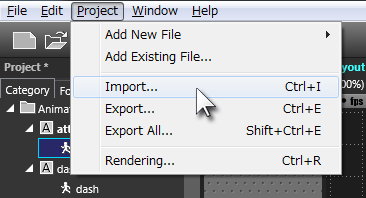
- The window for selecting the import ssax, will open. So, choose the file to be imported.
- After import, the dialogue for converting/storing into animation data for “OPTPiX SpriteStudio” will open. So, specify the animation data to be saved.
The filename set herein becomes the name displayed in the “Project window” – “Animation”.
