There are the following two methods for export animation data in the “ssax” format that is usable by game engines such as Unity:
- To export the selected animations
- To export all animations contain in the project
In order “to export the selected animations”, proceed with the following:
- Select the file required to export, which is found in the “Animation” of the “Project” window.
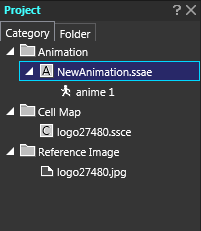
- By selecting [Project]-[Export] of the upper menu bar, the setting window of the export file will open.
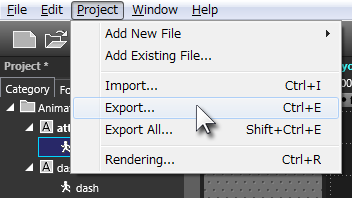
- In this setting window, the setting of the output destination folder of output animation and reference image will be done.
- By pressing “OK” of the setting window, a group of necessary data will be exported to the specified output destination folder.
The list with a check-head mark found among the lists displayed in the export file setting window means a group of data which becomes the “Export Object”. By changing the check, the data to export can be changed. Also, the data displayed in the orange color indicates the data has been renewed. At the open state of the setting window, the check mark is attached to the animation file, cell map, reference image “which uses the animation selected at 1.” as the export object.
The final export data will be different per check state, so please read the related pages of the manual. Also, when the “OK” is pressed after pressing “Select All” for checking all data, it becomes the same meaning that “All animations contained in the Project shall be exported” as explained hereinafter.
The folder specified as “Output Destination Folder” will be saved by storing the project after export, so it will never disappear even when the project is reread. In case of specifying nothing to the “Output Destination Folder”, export is done to the folder that stores data.
In order to “export all animations contained in the Project”, proceed with the following:
- Select [Project]-[Export All] of the upper menu bar.
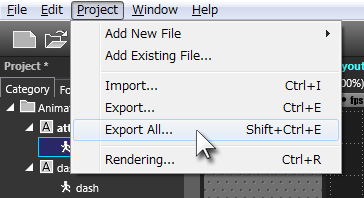
The export destination in this instance becomes the “Output Destination Folder” that was specified at the setting window which was opened when “the selected animation shall be exported”. If this menu is selected at the nothing-specified state, export is done to the folder that stores data.
