The “Project” is the file that records all the information such as plural animations, Cell Map, Cell List and other editing information. Just remember that this file becomes the “Standard File” to proceed with the work with the “OPTPiX SpriteStudio”.
- Select [File]-[New Project] from the upper menu bar.
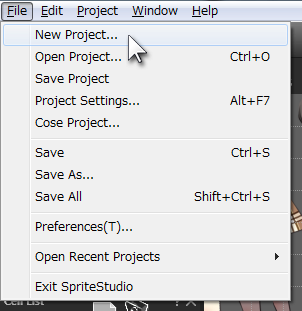
- After the folder and filename are specified, the window opens. Then, click “Save” after the folder and filename were specified. The folder specified herein will become the fundamental position to store all the newly created data. The filename specified herein is displayed as the name of the editing project, in the title bar at the upper part of window.
- When the creation of the new Project ends, the three-division area appears on the “Category” tab of the “Project” window such as “Animation”, “Cell Map” and “Reference Image” (To the respective headings, the icon marks of the folders are attached).
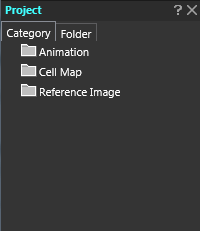
Now by this, the Project for newly creating animations has been prepared. Then, data can be created by adding Cell Map / Cell List / Animation to this Project.
