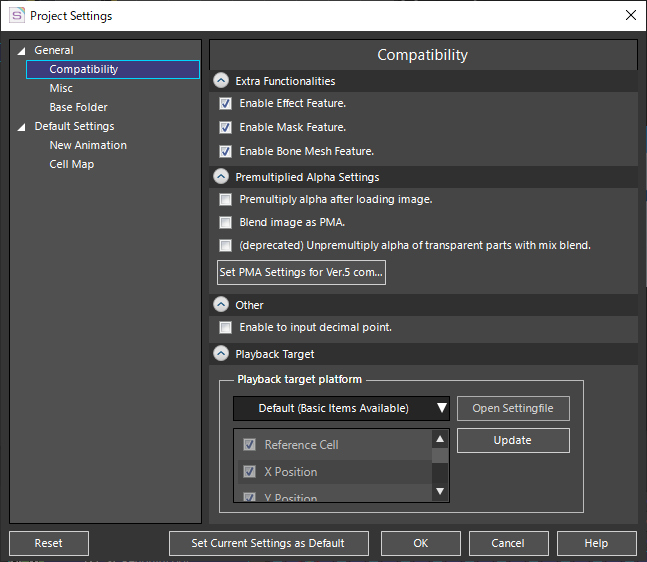Animations created with OPTPiX SpriteStudio may not be reproducible on the playback platform, depending on the features used.
You can avoid rewinding by disabling attributes that cannot be reproduced in advance.
Therefore, it is important to determine the platform on which you want to play the animation before you create it.
The settings can be made from Project Settings Window.
- Playback using existing player or SS6 SDK
Please select your platform. - Playback as AVI, animated GIF, animated PNG, or sprite sheet
select “SS6 Rendering” in “Playback target platform”.
The Rendering function and the Make Sprite Sheet function bake the result of animation drawing into images one frame at a time, so there is no need to limit the function and all functions are available. - When to play using your own playback program
Under “Playback target platform” select “Custom” and check only the Attributes you can reproduce.
For custom settings, you can enable all additional functions such as “Instance” and “Effect”.
| Selectable Items *You can go to github by clicking the name. |
Whether the Parts is available | |
|---|---|---|
| Instance | Effect | |
| SS6Player for Cocos2d-x v1.2.1 | OK | OK |
| SS6Player for Unity v1.1.0 | OK | OK |
| SS6Player for Unity(Unity-Native) v1.1.0 | OK | – |
| SS6Player for UnrealEngine4 v1.2.0 | OK | OK |
| SS6ssbplib v1.2.1 | OK | OK |
| SS6 SDK v1.0.0 | OK | OK |
| Pixel Game Maker MV v0.9.4 | OK | OK |
See the following documents for compatibility details, including SS6 Player compatibility attributes.
- OPTPiX SpriteStudio Compatibility Matrix
Provides a list of compatibility issues in the environment you are playing.
*Navigate to the information contained in the Google spreadsheet.
OPTPiX SpriteStudio upgrades and data file compatibility are documented below.
- OPTPiX SpriteStudio File Compatibility
Provides a history of formatting changes in SpriteStudio files.
*Navigate to the information contained in the Google spreadsheet.
Related Pages
- Migrating SpriteStudio 5 Data to Ver.6
Describes how to migrate SpriteStudio Ver.6 Data to SpriteStudio 5. - Project Settings Window
Describes the features of the Project Settings Window.