When uninstalling OPTPiX SpriteStudio, you must deactive the license before uninstalling.
Remember to deactive the license when you reinstall SpriteStudio on another computer.
Procedure for Deactive the License
- Connect to the Internet to deactivate the license.
Make sure your computer is connected to the Internet beforehand. - Open the Manage License Window by selecting “Manage License” from “Help” on the menu bar.
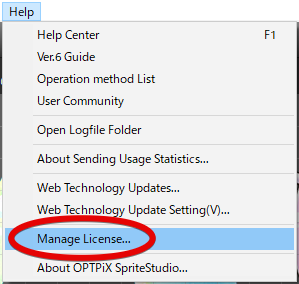
- Click the “Deactive License” button.
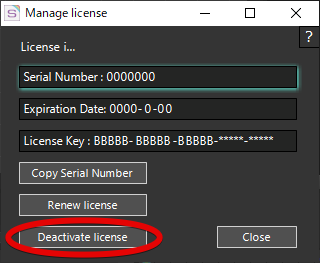
- Press OK to close the notification dialog, and then close SpriteStudio.
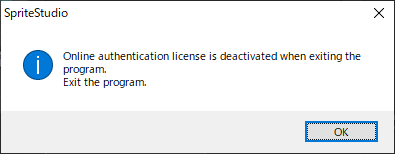
- When “Deactivating…” disappears, the license is deactivated.
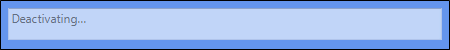
If the license cannot be deactivated due to an error, please contact User Support.
Related Pages
- I want to know how to handle errors that occur when I activate or disable a license
Describes what to do if an error occurs when you activate or deactivate a license. - Manage License Window
Describes the features of the Manage License Window.
