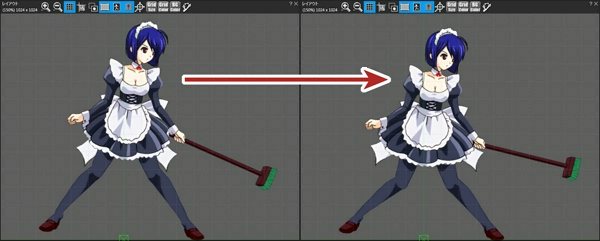The “Key-Frame Animation” is a technique to realize animation by “setting animation values per every Key-Frame and obtaining the Key-Frame’s in-between parts with the pre-specified calculation formula”.
In other cases, it is called “Tweening Animation”, “Interpolated Animation”, etc
The “Interpolation (calculation)” means “mainly the in-between of the two set values is obtained by the prescribed formula (the in-between value is compensated)”.
With the “OPTPiX SpriteStudio”, this method is handled by the change of attribute values of each parts of animation and the setting of “Interpolation”.
The merits of the “Key-Frame Animation” are as follows:
- By specifying the values of the coordinate position and the start and end points and interpolation formula of the twirl angle, the in-between is calculated automatically. So, the labor of creating animation is reduced.
- Also, in case of modifying movements, only the adjustments of the start and end values and timing have to be done. So, adjustments of movements can be done easily.
- In principle, changes of the value in-between the start and end points can be obtained by every frame calculation. So, movements will become smooth.
On the other hand, the demerits are as follows:
- The interpolation operation is done per every frame. So, when the number of the animation parts of the “Key-Frame Animation” increases, the movements of application happens to be affected (Movements will become slower).
- Unless the meanings of the Key-Frame position and the interpolation formula is understood well, animation happens to lose clear definition.
- Depending upon the specifications of hardware and game engines which are used to play animation, there happens the case that the errors on the basis of interpolation operations affect upon the display, thereby showing movements different from expectations.
These merits and demerits make a pair with those of the “Key-Frame Animation” mainly, and their shared use is recommended in accordance with respective objectives and situations. Some examples are referred to the after-mentioned About different uses of the “Stop-Motion Animation” and the “Key-Frame Animation” .