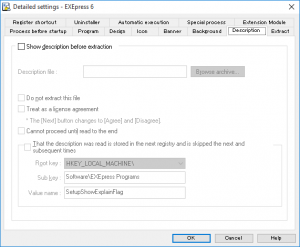 Settings for the descriptive text displayed on the second page of the wizard when the self-extracting program is running are made in the [Detailed Settings: Description] dialog box.
Settings for the descriptive text displayed on the second page of the wizard when the self-extracting program is running are made in the [Detailed Settings: Description] dialog box.
Show description before extraction
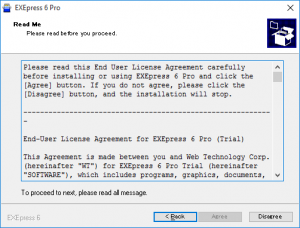 To Show text files when the self-extracting program is running.
To Show text files when the self-extracting program is running.
Shift JIS formatted plain text files (*.txt) contained in the archive file are used. Click the [Browse Archive] button to specify the text to use.
* You can prepare an English and Japanese text file so that the text can be selected according to the environment.
* When using the self-extracting program with Windows 95/98/Me, keep the text file to less than 32 KB. Files larger than 32 KB will not display correctly.。
Do not extract this file
The file used here should not be placed in the installation folder.
Handle as the License Agreement
![]() The descriptive text can be used as the license agreement. The [Next] and [Cancel] buttons on the screen displaying the description text become [Agree] and [Disagree].
The descriptive text can be used as the license agreement. The [Next] and [Cancel] buttons on the screen displaying the description text become [Agree] and [Disagree].
Do not proceed until read to the end
Disables the [Next] (or [Agree]) button until the scroll bar for the descriptive text is scrolled to the bottom.
When this option is turned off, these buttons are always enabled.
